|
ROC Analysis
Online ROC Curve Calculator
John Eng, M.D.
Russell H. Morgan Department of Radiology and Radiological Science Johns Hopkins University School of Medicine, Baltimore, Maryland, USA
To access this page, you may use the link
www.jrocfit.org.
|

|
Instructions: This web page calculates a receiver operating characteristic (ROC)
curve from data pasted into the input data field below. To analyze your data, use the following steps
to fill out the data form on this page.
|
Suggested citation: The citations below conform to the styles used by the
National Library of Medicine and the
American Psychological Association, respectively.
|
| Data Format: Format 1 Format 2 Format 3 Format 4 Format 5 | |
| Number of Rating Categories: (Not needed for example data or for Format 5.) |
| Input Data: (paste or enter) | Program Output: (may be copied and pasted into other programs) |
| ROC Curve | Summary Statistics: | Points for Plotting: (copy & paste to Excel) | |
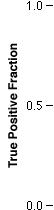 |
|||
ROC Curve Type: Fitted Empirical
Key for the ROC Plot
RED symbols and BLUE line: Fitted ROC curve.
GRAY lines: 95% confidence interval of the fitted ROC curve.
BLACK symbols ± GREEN line: Points making up the empirical ROC curve (does not apply to Format 5).